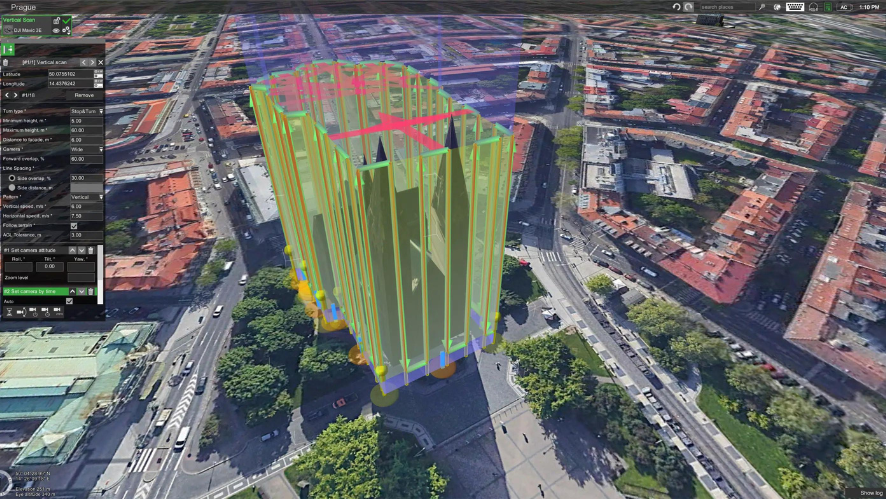DJI Modify is DJI’s first intelligent 3D model editing software. It features a streamlined and intuitive interface that simplifies model editing efficiently. Combined with a DJI Enterprise drone and DJI Terra, it is a comprehensive solution that spans from aerial surveying, modeling and model editing to easy model sharing to meet operational needs in surveying and mapping, firefighting, emergency response and transportation.
DJI Terra together with DJI Modify?
That’s right, in a DJI Terra 3D modeling project, you can now launch DJI Modify with one-click model editing for an efficient workflow and a complete solution from modeling to model editing. In DJI Terra, activate the DJI Modify button and model editing files will be generated automatically, including pre-identified objects and model pre-processing, so you can complete model editing efficiently.
You can now count on simplified interaction
Simple interface, simple operation: DJI Modify’s simplified interface promotes more intuitive interaction. Get started quickly, without investing too much effort in familiarizing yourself with the software. Intuitive controls and convenient, easy-to-use editing tools reduce manual effort, simplifying the model editing process.
Efficient workflow: Without the need for complex setups, DJI Modify quickly imports and exports model files and performs consistent editing operations, such as automatic texture repair and batch leveling of vehicles, significantly reducing the modeling workload. Intelligent and seamless integration between workflow phases makes completing tasks fast and worry-free.
High- and low-quality models in a single interface: Thanks to smoother model display technology, DJI Modify supports viewing and editing both high- and low-quality models in a single interface. Any changes you make are synchronized across both models and displayed immediately, so you can easily solve model editing problems in various scenarios.
How do I activate the DJI Modify license?
For the first use:
- When you launch DJI Modify for the first time and log in to your DJI account, an activation pop-up window will appear.
- Enter the activation code in the pop-up window to activate DJI Modify.
For a second use:
- Click the avatar (User Center) in the upper right corner of the DJI Modify interface and click “License Manager”.
- In the License Manager pop-up window, click “Activate More” and the activation pop-up window will appear.
- Enter the activation code in the pop-up window to activate.
Find out all about this new DJI software directly on our website: https://hp-drones.com/en/drones/dji-modify/.
_________________________________________________________________________