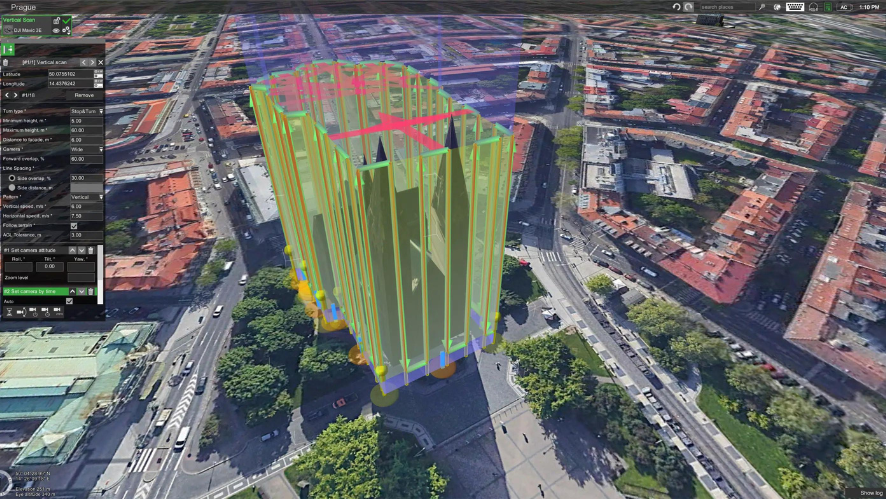The DJI Air 2S drone is a drone equipped with an image sensor and allows you to record videos with high quality images. This drone is capable of capturing images and videos with great sharpness and colour. In addition, it is perfect for both personal and professional use.
What class is the DJI Air 2S?
Recently, DJI has released a new drone model, the DJI Air 2S, which is an updated and improved version of the DJI Mavic Air 2 that offers higher resolution when it comes to recording videos, with the product being small in size. The DJI Air 2S has a built-in camera that makes it the first drone of this size capable of capturing up to 20 megapixel images and 5.4K video.
The DJI Air 2S weighs 595 grams, which is less than the Mavic 2 Pro and just a little more than the Mavic Air 2.
Another notable feature of the DJI Air 2S model is that it has a built-in return-to-home function and the GEO 2.0 geo-fencing system that helps the pilot stay out of restricted or sensitive areas. It is a model, which is primarily intended to allow the user to focus on capturing images and videos.
What to consider before flying the Air 2S drone?
Before flying the drone, certain factors must be taken into account that the drone owner must be aware of at all times. The current regulations must be taken into account and you must know in which areas you can fly a drone and in which areas you cannot fly it. The European drone regulations that came into force on 31 December 2020 affect all types of drones, regardless of their weight and size. It sets out all the rules that must be followed to fly these technological devices, so the recommendations and rules mentioned in this document must be followed in order for the flight to be legal.
You must also take into account the restrictions of the areas and locations where you plan to film. There are places where video recording and image capture is prohibited. For this reason, the built-in GEO 2.0 geo-fencing system of the DJI Air 2S is very useful, but we must not be carried away by this alone, the user must be aware of the rules and restrictions of each place.
What are the dimensions of the Air 2S drone?
The dimensions of the drone are:
Folded: 180 × 97 × 77 mm (length × width × height)
Unfolded: 183 × 253 × 77 mm (length × width × height)
Diagonal length: 302 mm
The DJI Air 2S model can reach a high speed, namely 19 metres per second in sport mode, so if you are a beginner user, it is not recommended to use this mode until you have more experience with the drone. It is a very fast speed and can get out of control. Because of this it has two other more moderate flight modes: normal mode, which reaches about 15 metres per second or cinema mode which reaches 5 metres per second.
What are the advantages of the new Air 2S drone remote control?
The main advantages of this new model are that the obstacle detection system and transmission system have been significantly improved, the performance of the camera which boasts 20 MP when taking photos and videos in 5.4K, upgrades include a 1-inch CMOS sensor, features APAS 4.0, dual upward visual sensors, four antenna low latency transmission, SmartPhoto integrates HDR, HyperLight and scene recognition for a perfectly optimised shot.
Specifically, the advantages of the new remote control are a more comfortable and tailored grip, an improved antenna design, extended battery life of up to 240 minutes and an optimised profile that serves to better locate the drone while the user is flying it.
How can I improve the signal reception of Air 2S?
The remote control of this model has built-in antennas whose design has been improved. To improve signal reception between the aircraft and the remote control it is best when the antennas are positioned relative to the aircraft, i.e. the antennas are pointed towards the aircraft. The antennas transmit aircraft control and wireless video signals.
In addition, this drone’s aircraft remote control has DJI’s OcuSync 2.0 long-range transmission technology built in, which offers a maximum transmission range of 10km.
What flight modes does the Air 2 support?
The Mavic Air 2 has four flight modes, one of which is the one the aircraft switches to in certain situations. The three main flight modes are:
- Normal mode: the drone uses the GPS, the front, rear and bottom vision systems and the infrared detection system to be able to locate itself and stabilise itself. In this flight mode, the aircraft can reach up to 15 metres per second.
- Sport mode: in this mode, the drone uses GPS to position itself and the responses are more agile and quicker, so the control stick is more sensitive. In this flight mode, the aircraft reaches a speed of 19 metres per second.
- Cinema Mode: This mode is based on the normal mode and the flight speed is limited. Thanks to this, the aircraft remains more stable while the user is filming, which is why it is the most recommended when making videos.
The drone automatically switches to the fourth mode, Atti mode, when the vision systems are not available and the GPS signal is weak.
What smart capture modes does the Air 2S have?
The intelligent flight modes are QuickShots, MasterShots, Hyperlapse and FocusTrack, with a camera with full 3-axis stabilisation.
The QuickShots mode allows you to record according to the mode you select (Dronie, Rocket, Orbit, Spiral, Boomerang or Asteroid) and a short video is automatically generated. To use QuickShots mode, the user must be away from buildings or obstacles. In addition, APAS is disabled while in QuickShots mode. The drone brakes when it detects obstacles.
The Hyperlapse mode of intelligent flight includes Free, Orbit, Fixed Course and Trajectory capture modes. To use this mode, it is recommended to use it at an altitude of more than 50 metres and it is recommended to be about 15 metres away from buildings. Thanks to this flight mode, the aircraft generates a one-second video when at least 25 photos have been taken.
The MasterShots function allows you to keep the target in the centre of the frame while manoeuvring to generate a high-quality short film. As with the previous modes, it is recommended for use in locations away from buildings and obstacles.
Finally, the intelligent flight FocusTrack mode features Spotlight 2.0, ActiveTrack 3.0 and Point of Interest 3.0. It should not be used in areas where people, animals, small objects or transparent objects are present.