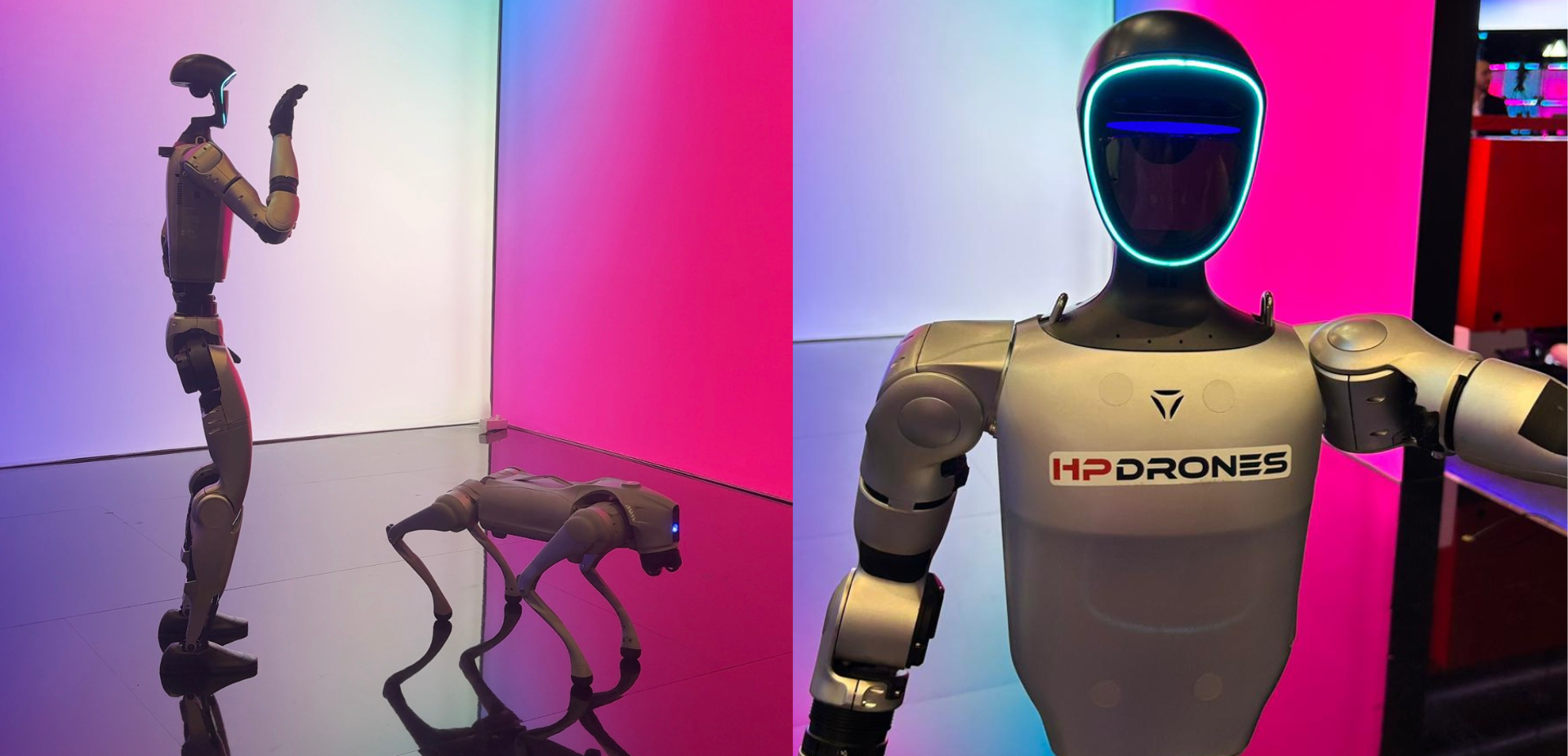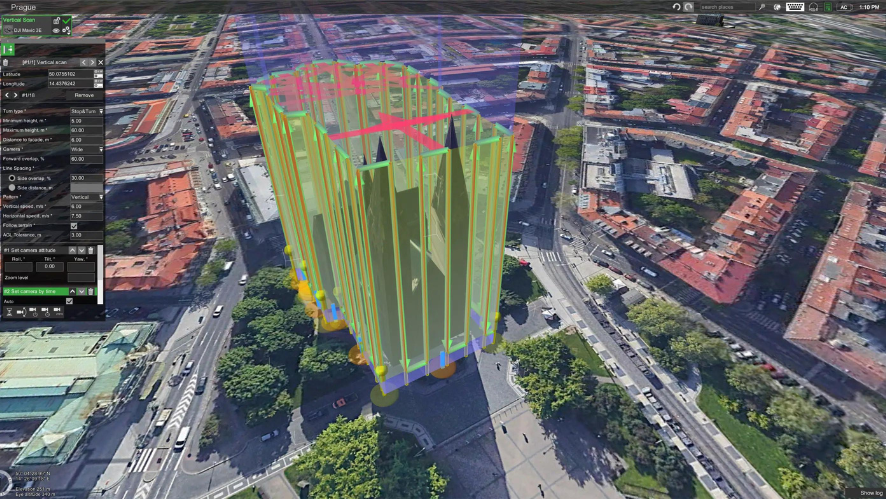DJI announced the Mavic 2 Enterprise (M2E) on 29 October 2018. Incorporating features from the Mavic 2 line of consumer drones, the Mavic 2 Enterprise includes three modular accessories for industrial and first responder applications.
First, it includes the M2E Spotlight (capable of 2400 lumens), the M2E Speaker (capable of playing 10 pre-recorded messages at 100 decibels) and the M2E Beacon (a strobe light visible from three miles away). In addition, it is designed to pass FAA night exemptions for night inspections.
How can I adjust the focus angle with the Mavic 2 Enterprise remote control?
To adjust the focus angle with the remote control, you have to use the stabiliser. This features three axes from the Mavic 2 Enterprise series, allowing you to capture sharp and stable images and videos. It offers a tilt range of between -90° and 30°. You should also be aware that other stabiliser settings can be selected, such as automatic calibration mode.
First of all, what you have to do is to remove the stabiliser cover before turning on the drone. However, you have to remember to mount it when the drone is not in use. The stabiliser has two modes of operation. To switch modes you have to go to the camera settings page of the DJI Pilot app. The first mode is the tracking mode, where the angle between the orientation of the stabiliser and the nose of the aircraft remains constant at all times. On the other hand, we have FPV Mode, this mode has the stabiliser synchronising with the movement of the aircraft to provide a first-person experience.
It is important that you do not touch or hit the stabiliser with the aircraft powered on, as this could damage the stabiliser. Care should also be taken to keep dust and sand out of the aircraft, especially the engines. Also, if it passes through fog or clouds, it may become damp and stop working.
Finally, to protect it during take-off, it is important to ensure that it always takes place on flat, open ground.
Functions available on the Mavic 2 Enterprise drone on the speakerphone
First of all, it is important to know that the speakerphone of the Mavic 2 Enterprise drone is a 100 dB loudspeaker. Its two modes are as follows: real-time voice transmission and stored recordings. As mentioned above, the latter option allows up to 10 pre-recorded messages to be played back. It is a good option for example to add music or a personalised message to the video and give it a more original touch.
In addition to making impressive videos capturing all the sounds, the Mavic 2 Enterprise drone’s speaker is a key accessory for search and rescue missions, as it serves as a support for ground teams during emergency situations.
How wind resistant is the Mavic 2 Enterprise?
The maximum wind speed resistance is 10 m/s (scale 5). Therefore, it is not advisable to take it out in very windy weather. Also, as mentioned above, it is not recommended to take it out in fog or low clouds, nor, of course, in rain or snow.
What zoom modes does it have?
The Mavic 2 Enterprise has a camera that shoots 4K video and 12 megapixel photos with 2x optical zoom and 3x digital zoom when shooting 1080p24/25/30 video, plus 24-48mm lenses and filters. To adjust the zoom you have to use the zoom adjustment dial to zoom in and out.
What are the requirements and mode of operation for P flight mode?
For P (position) flight mode you need good GPS signal strength, as the drone uses it to find its location, stabilise itself and navigate around obstacles. This mode requires wider movements to achieve high speeds. It also requires the front and rear vision systems to be enabled and the lighting conditions to be correct, as without them, the drone cannot position itself or brake automatically, making the risk higher.
When all this is in favour, the maximum forward speed of the drone is 50 km/h (31 mph) and the maximum rearward speed is 43 km/h (27 mph).