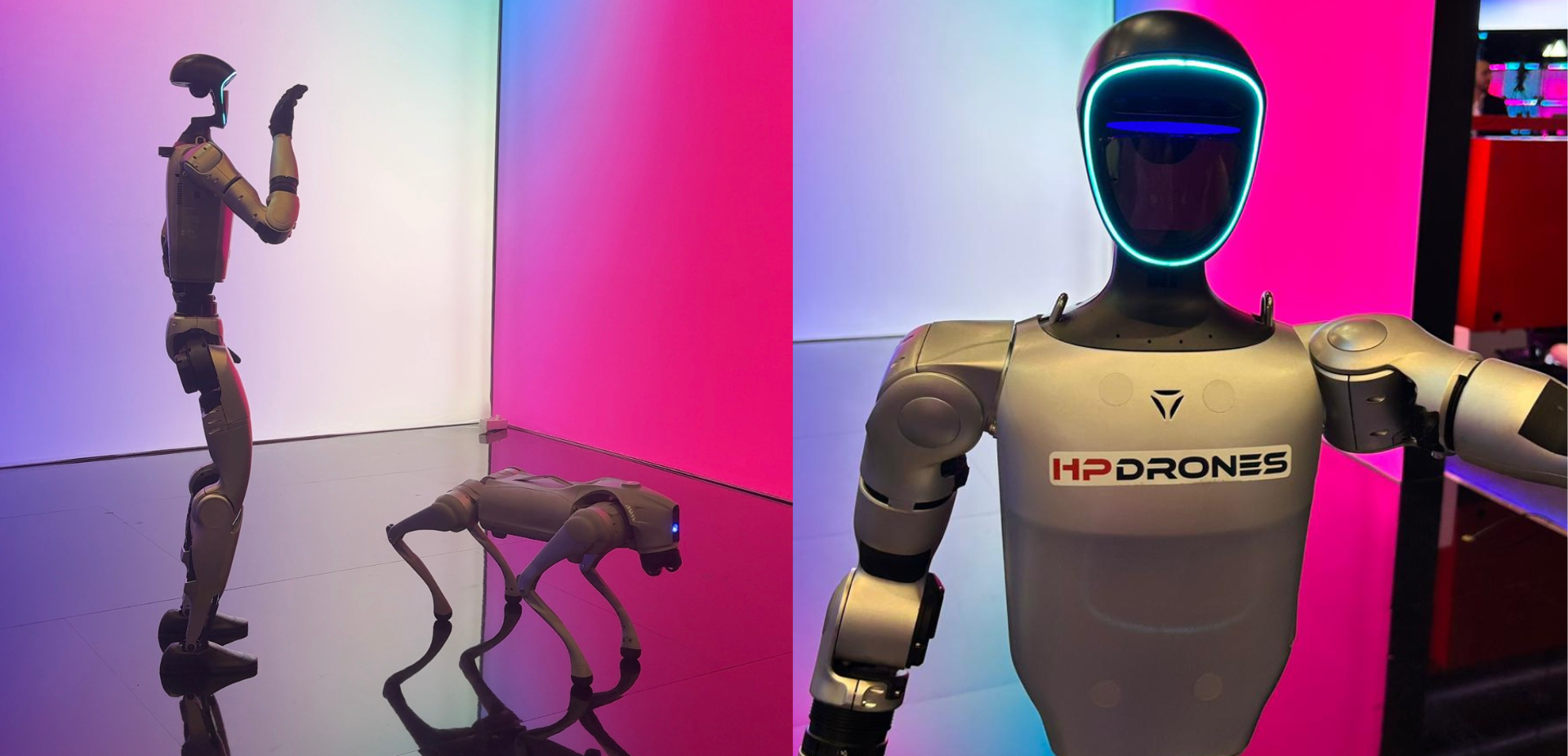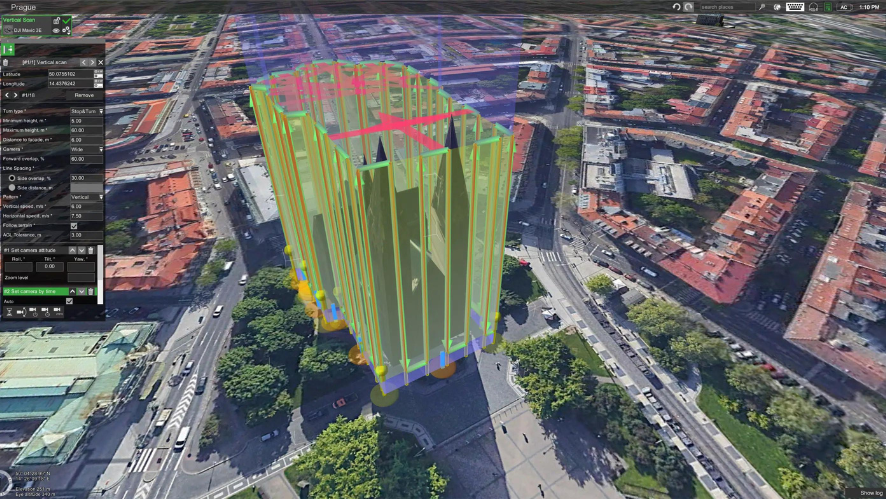RayNeo Air 3s
RayNeo Air 3s: Ergonomic design ensures long-lasting comfort
Discover RayNeo Air 3s, the augmented reality (AR) smart glasses that combine cutting-edge technology with a sleek, lightweight design. Equipped with high-definition Sony Micro-OLED displays, these glasses offer an immersive visual experience equivalent to a 201-inch screen at 20 feet away, ideal for gaming, movies, productivity and more.

Quantum leap in image quality: RayNeo Air 3s features the advanced HueView™ micro-OLED display with 98% DCI-P3 accuracy, △E<2 and 200,000:1 contrast. Enjoy vivid 145% sRGB colors and a detailed 201″ display for immersive gaming, movies or TV.
OptiCare™ with rest guarantee: OptiCare™ improves eye comfort with 3840 Hz DC and PWM dimming, reducing flicker and color instability. The 20 brightness levels simulate natural light in dark environments. TÜV SÜD certification ensures low blue light and flicker-free comfort for extended wear.
Standard gaming, cinema and magic: Enjoy smooth, lag-free gaming with 120Hz refresh rate and vibrant colors. Watch movies in full detail or switch to standard mode for everyday tasks. RayNeo adapts to gaming and entertainment.
Enhanced surround sound: RayNeo’s dual opposing acoustic chambers enhance audio with rich bass, clear mids and crisp highs. Experience more accurate sound cues in games, ensuring an immersive listening experience every time.
RayNeo Air 3s is made to fit in, designed to forget.
RayNeo Air 3 ensures extended comfort for hours of use. Compatible with a wide range of devices – including smartphones, tablets, consoles, laptops and drones – these glasses transform the way you interact with your digital content.

Impressive sound, Tune in your ears
The world’s first dual opposed acoustic chamber design. Enjoy crisp, clear and rich sound. Plus you don’t need to worry about disturbing others with your sound, just turn on whisper mode.

Innovation for the senses: seeing, hearing and feeling
Air 3s pushes the boundaries of entertainment with innovative RayNeo technology. The 201″ megapixel displays deliver vivid colors with the exclusive HueView™ display for each eye, complemented by the world’s first dual opposing acoustic chamber design for exceptional audio. Revolutionary OptiCare™ 3840 Hz DC+PWM dimming ensures eye comfort, while a carefully crafted design enhances the overall user experience. Together, these elements create an extraordinary experience that must be seen to be believed.

Features

Interpupillary distances
They cover more than 90% of interpupillary distances, including yours. Just step into the immersive portal with no blurred edges.

More pleasure, less pressure
And we offer more pleasure, but with less pressure: 15% less clamping force and a weight distribution of 46.7% front: 53.3% rear.

Customizable to suit you
The 9-point Flexibit ensures that the garment is customizable to suit you, your family and friends.
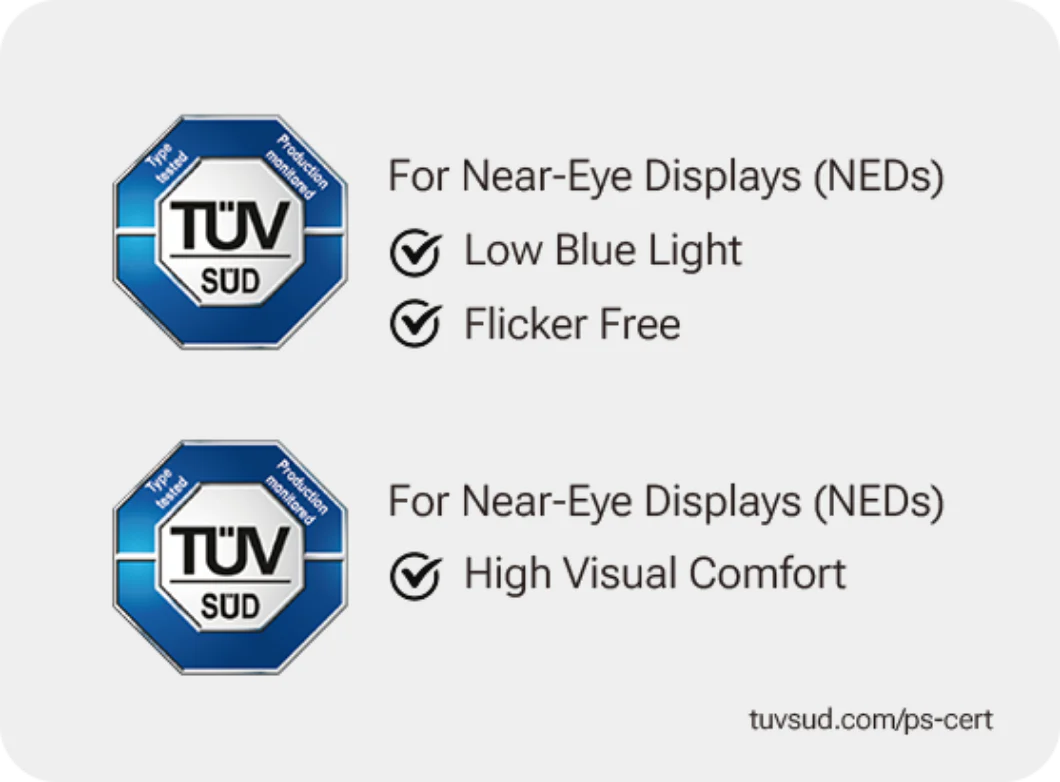
Eye comfort
TÜV SUD certified for eye comfort: flicker-free and low blue light. Reduces eye fatigue and is ideal for extended wear.

Brightness control
The only video viewing glasses with continuous brightness control for pleasant viewing in very dark rooms at night, eliminating glare.
World’s first dual opposed acoustic chamber design
for hearing
This design overcomes the challenges of open-ear audio, delivering unmatched volume and superior sound with sharper highs, richer mids and deeper bass. So, music videos, game wins or movie music all come with an unmatched experience.
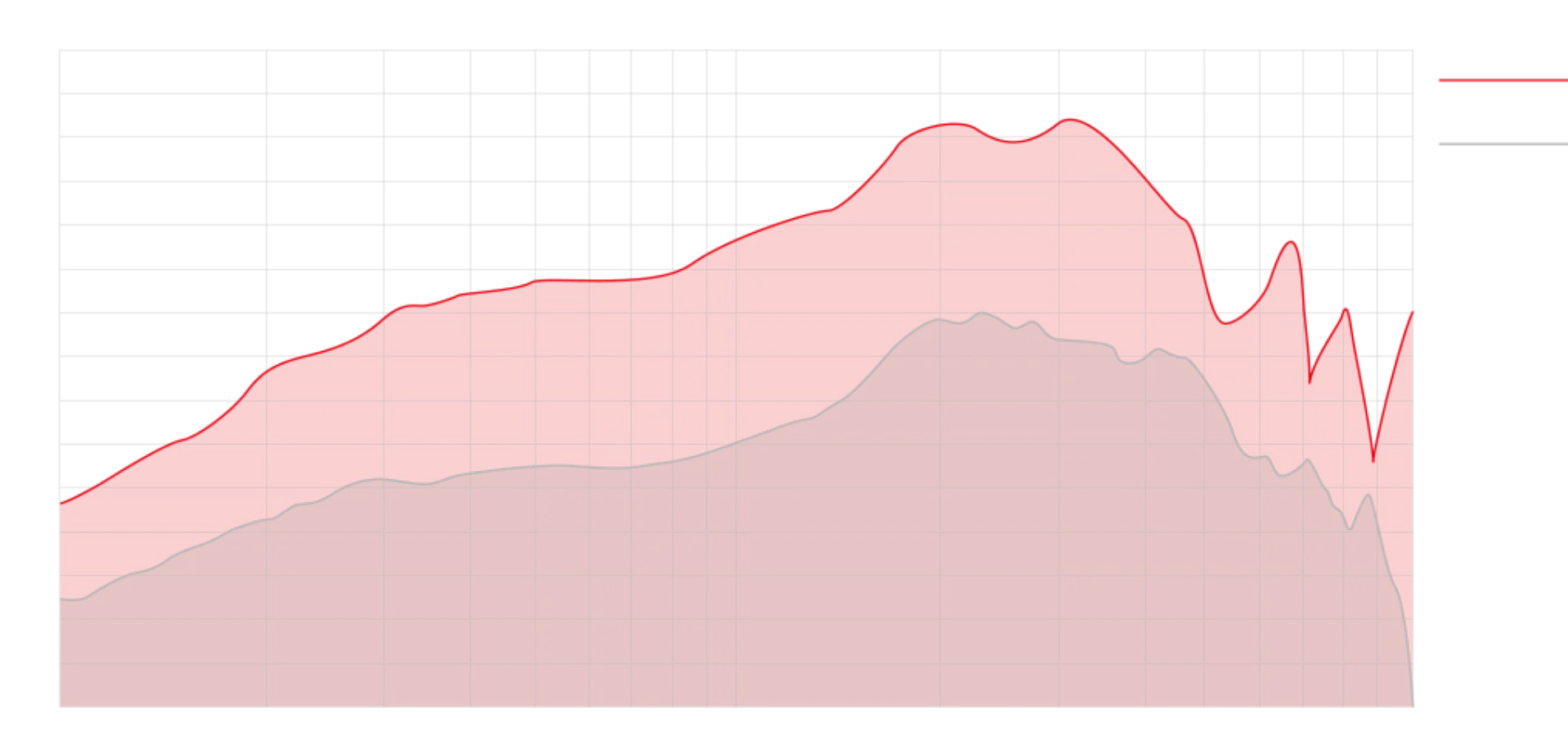
FREQUENT QUESTIONS
Frequently Asked Questions
-
What are the differences between the RayNeo Air 3 and other augmented reality glasses?
The RayNeo Air 3s elevates viewing quality and eye comfort. Its micro-OLED display HueView™️ features 98% DCI-P3 coverage, △E<2 color accuracy, 200,000:1 infinite contrast and 145% sRGB vibrance. A pioneer in eye care, the Air 3s introduces 3840 Hz DC+PWM dimming with OptiCare™️ technology, delivering an immersive, eye-friendly experience even during prolonged use. -
Is there a product compatibility list?
Yes, there is a list of compatible devices on our website. Please check your device’s specifications or manufacturer’s information to make sure it supports DisplayPort (DP) over USB-C and how to enable it. Please contact us if you need assistance. -
What should I do if I have blurred edges and poor visibility?
Try adjusting the position of the nose bridge and temples to improve vision. If your vision is still blurry, please contact us.
-
What is included in the package?
You will receive a package with 1 × RayNeo Air 3s, 1 × frame with prescription lenses, 1 × data cable, 1 × nose pad component, 1 × carrying case, 1 × eyeglass cleaning cloth and 1 × user manual.
Will these glasses hurt me?
RayNeo Air 3s projects an image equivalent to viewing a screen at 4 meters and is designed to protect the eyes. It also incorporates OptiCare™️, the industry’s first 3840 Hz PWM+DC dimming technology, which offers additional eye protection. In addition, the glasses are TÜV SÜD certified for low blue light eye comfort and flicker-free performance.How can I use these glasses if I have a prescription problem?
Our official optical partner, Lensology, provides prescription lenses for these glasses to users with myopia between 0 and -10.00D and astigmatism between 0 and -2.00D. We discourage the use of these glasses with myopia greater than -10.00D or astigmatism greater than -2.00D.
What can I use with these glasses?
RayNeo Air 3s XR glasses work as video viewing glasses anytime, anywhere. You can connect the glasses to any device as long as it supports display output (DP). Which means that with these glasses you can enjoy a cinema screen for streaming or gaming.Can I use these glasses with my game console?
Yes. The RayNeo Air series is compatible with various gaming devices such as Nintendo Switch, Xbox, PS 4/5, etc. But you may need an adapter such as RayNeo JoyDock for Switch, and HDMI adapter for Xbox, PS 4/5, etc.Will my RayNeo Air 2s prescription lenses fit the Air 3s?
Yes, Air 2s prescription lenses are compatible with Air 3s.Can I connect the glasses to my laptop/PC via the USB-C port?
Yes, connect your Air 3s to your laptop/PC as follows:
1. Connect the included USB-C cable from the glasses pin to the USB-C port of your notebook/PC.
2. The glasses should turn on automatically.
3. If they do not, disconnect the external displays (some laptops only support one) or try another USB-C port.
How can I connect the glasses to my andoid phone?
Make sure your Android phone supports DisplayPort (DP) over USB-C.
1. Connect the curved end of the supplied USB-C cable to the right pin of the glasses and the other end to the USB-C port of your phone.2. Unlock your Android phone to automatically turn on the RayNeo glasses.
How can I connect the glasses to my iPhone (series 15 and later)?
1. Connect the curved end of the included USB-C cable to the right pin of the RayNeo XR glasses, and the other end to the USB-C port of your iPhone.
2. Unlock your iPhone to automatically turn on the RayNeo XR glasses.
How can I connect the glasses to my iPhone (series 14 and earlier)?
To use the RayNeo XR glasses with the iPhone 14 (and earlier), use Apple’s Lightning Digital AV adapter and a charged HDMI to USB-C adapter.
1. Connect both adapters to the Lightning port of your iPhone.
2. Connect the RayNeo USB-C cable (curved end towards the glasses) to the HDMI to USB-C adapter.
3. Unlock your iPhone and turn on the adapter; the glasses turn on automatically.
How to change the update date?
Press the menu button on the left side pin to enter the setting mode.
2. Press the volume button to navigate to the “Refresh Rate” option.
3. Press the menu button to select the required refresh rate.
4. Press and hold the menu button for 3s to exit the configuration mode.
How to change the color mode of the display?
Press the menu button on the left side pin to enter the setting mode.
2. Press the volume button to navigate to the “Color Mode” option.
3. Press the menu button to select the preferred color mode.
4. Press and hold the menu button for 3s to exit the setting mode.
How to activate/deactivate the whisper mode?
Press the menu button on the left side pin to enter the setting mode.
2. Press the volume button to navigate to the “Whisper Mode” menu. How to activate/deactivate the whisper mode?
3. Press the menu button to activate/deactivate it.
4. Press and hold the menu button for 3s to exit the setting mode.
How do I adjust the brightness?
1. Press the front button on the right side pin to increase the brightness.
2. 2. Press the rear button on the right temple to decrease the brightness.
How to adjust the volume?
How to adjust the volume? 1. Press the front button on the left temple to increase the volume.
2. 2. Pulsa el botón trasero de la patilla izquierda para bajar el volumen.
SPECS
Specifications
General
Product name
- RayNeo Air 3s
Weight
-
78 grams
Dimensions
-
unfold:176.5mm*154.3mm*47.4mm
fold:57.8mm*154.3mm*47.4mm
Display
-
SeeYa 0.6inch Mico OLED,2D:1920*1080 / 3D:3840*1080
FOV
- 47°
Virtual screen
-
201 inches at 6 meters
Brightness in the eyes
-
650 nits máx.
OptiCare™️
-
OptiCare™️: 3840 Hz DC+PWM dimming
Color range
-
sRGB 145%
Contrast ratio
-
200000:1
Update frequency
-
Default 60Hz,Switch to 120Hz
Eye Box
-
14 mm * 7mm
TV distortion
-
≤1.0%
Definition
-
>85%@18lp/mm@0.0F
55%@18lp/mm@0.5F
20%@18lp/mm@1.0F>
>
Adjusting the display
-
Both the glasses and the APP
Audio
-
Both the glasses and the APPP World’s first design with dual opposing acoustic chambers;
Whisper Mode
Carry
- Nose pad 3 adjustment positions;
Each temple of the glasses has 3 adjustment positions.
Vision correction
- Snap-on configuration (additional prescription lenses required)
Sensors
- Snap-on configuration (additional prescription lenses required)Accelerometer, Gyroscope, Proximity sensor, Magnetometer
Inbox contents
- cable, manual, carrying bag, glasses cloth.