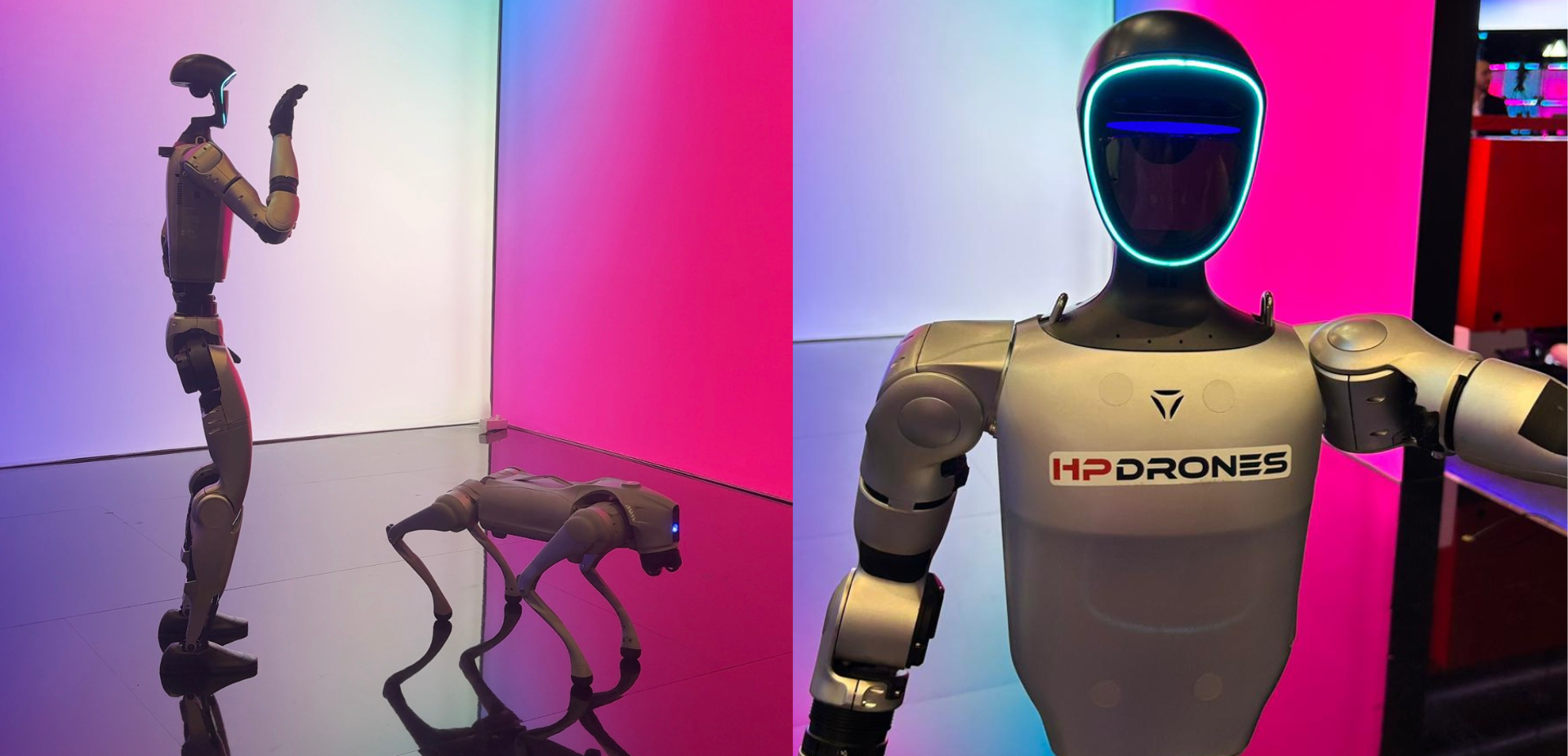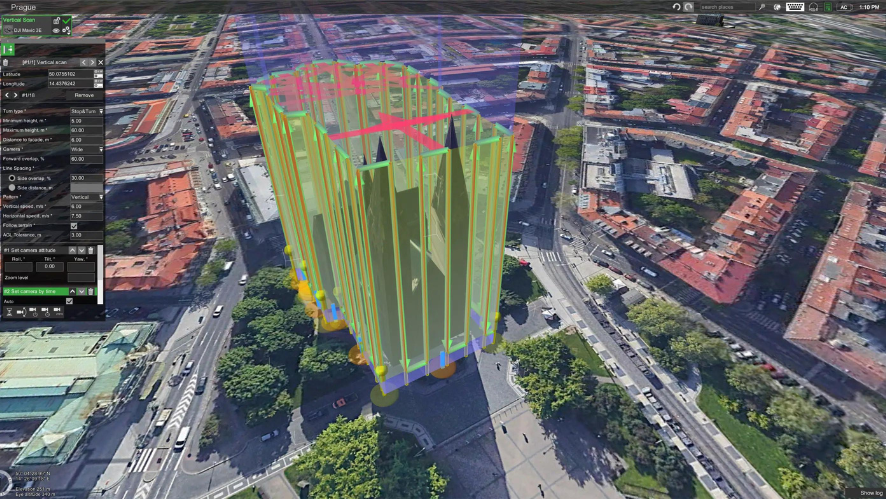A major update to the innovative DJI Dock. Take it up a level with these features.
The DJI Dock has received a significant update with new features that improve its flexibility and functionality. The new update includes Live Flight Controls, which allows users to remotely control the drone and gimbal in real time via DJI FlightHub 2, and Resume Flight From Breakpoint, which improves the efficiency and reliability of mission planning.
FlightHub 2 – FlightHub 2 is a complete cloud-based drone operations management platform that helps the user achieve comprehensive, real-time situational awareness. Access all the information you need to plan drone missions, supervise your fleet and manage the data you create, now in a secure environment.
Live flight controls
The long-awaited Live Flight Controls function is officially online. Users can enter “Live Flight Controls” mode on the FlightHub 2 platform and control the aircraft and gimbal remotely and almost in real time via the cloud, which significantly increases the flexibility of DJI Dock operations. This function is also available via the Cloud API for developers.
The Live Flight Controls function includes FlyTo tasks and keyboard controls for manually operating the aircraft and gimbal.
- FlyTo flights:
When the aircraft is in the Dock, flying with live flight controls or on a route mission, the user can generate a FlyTo location by right-clicking on the map. When faced with several points of interest or coordinate operations of several units, you can also use the PinPoint function to generate different visual reference points for FlyTo later.
Once the FlyTo point is set, FlightHub 2 will map the flight path and the drone will start flying directly to the FlyTo point. FlyTo is a simple but useful feature for improving operational efficiency, however, in order to ensure flight safety, pay attention to the height of surrounding buildings or obstacles and set a reasonable safety altitude to avoid collisions.
- Live flight control of the drone:
The latest update to the DJI Dock includes Live Flight Controls, giving the operator the ability to fly the drone where needed with a FlyTo function and keyboard controls. You can steer the drone with the following controls:
- Forward ( W )
- Back ( S )
- Left ( A )
- Right ( D )
- Up (C)
- Down ( Z )
- Aircraft turning left ( Q )
- Aircraft yawed to the right (rotation to the right) ( E )
- In addition, in an emergency situation, you can make an emergency stop ( space ) directly from the aircraft.
This new feature elevates the functionality of the Dock because users can take manual control of their drone and direct it according to various mission requirements.
Resume flight from the point of interruption
We’ve added this new function to the Docks’ Task Plan Library to improve mission efficiency. When the drone is unable to complete the current route task, for example due to a low battery, it will automatically return to the Dock to recharge. If you have activated the breakpoint function, the system will automatically record the location of the breakpoint, generate the task to be performed and then automatically take off to complete the task from the breakpoint once the drone is fully charged and conditions are suitable to resume.
For more information, please contact us directly and we’ll be happy to help. See more details directly on the DJI website: https://enterprise-insights.dji.com/blog/dji-dock-live-flight-control.
__________________________________________________________________________________________________________________________